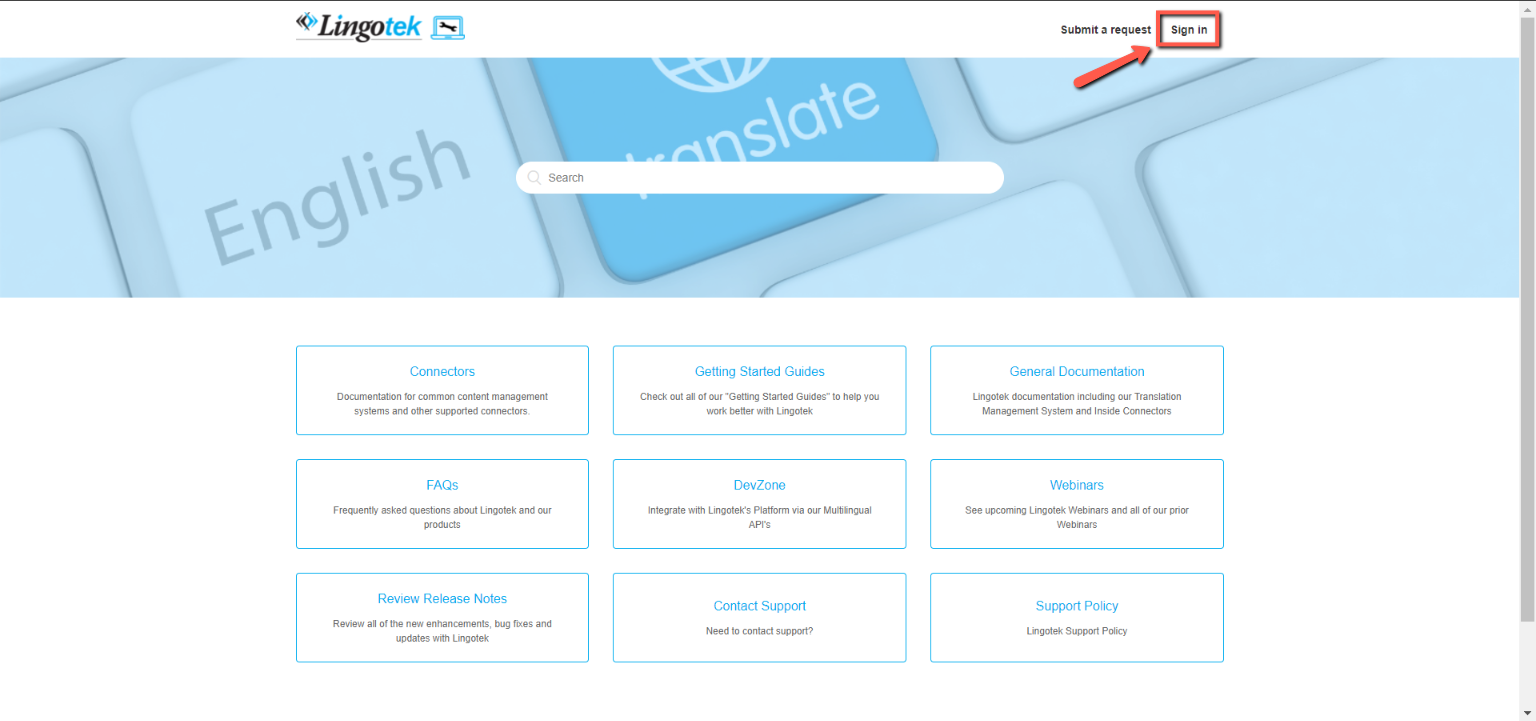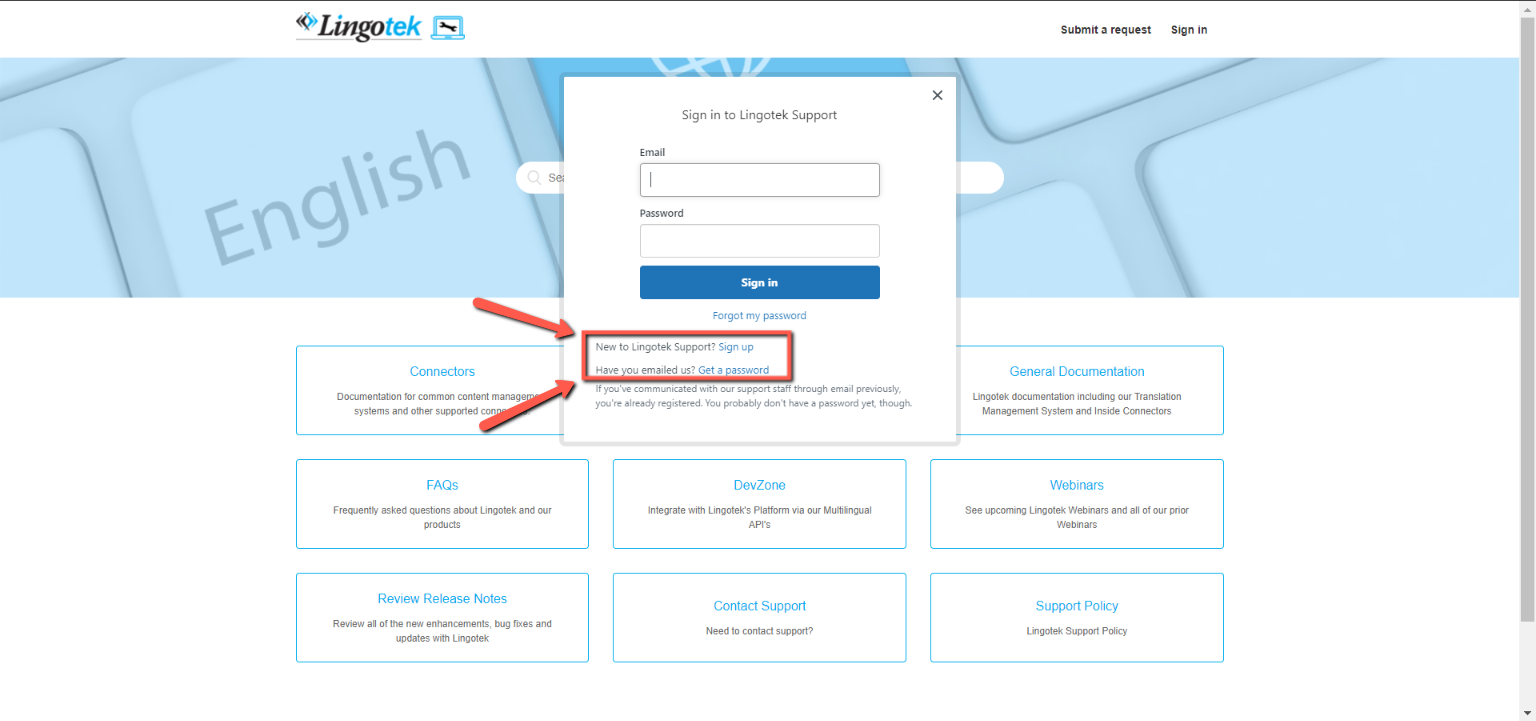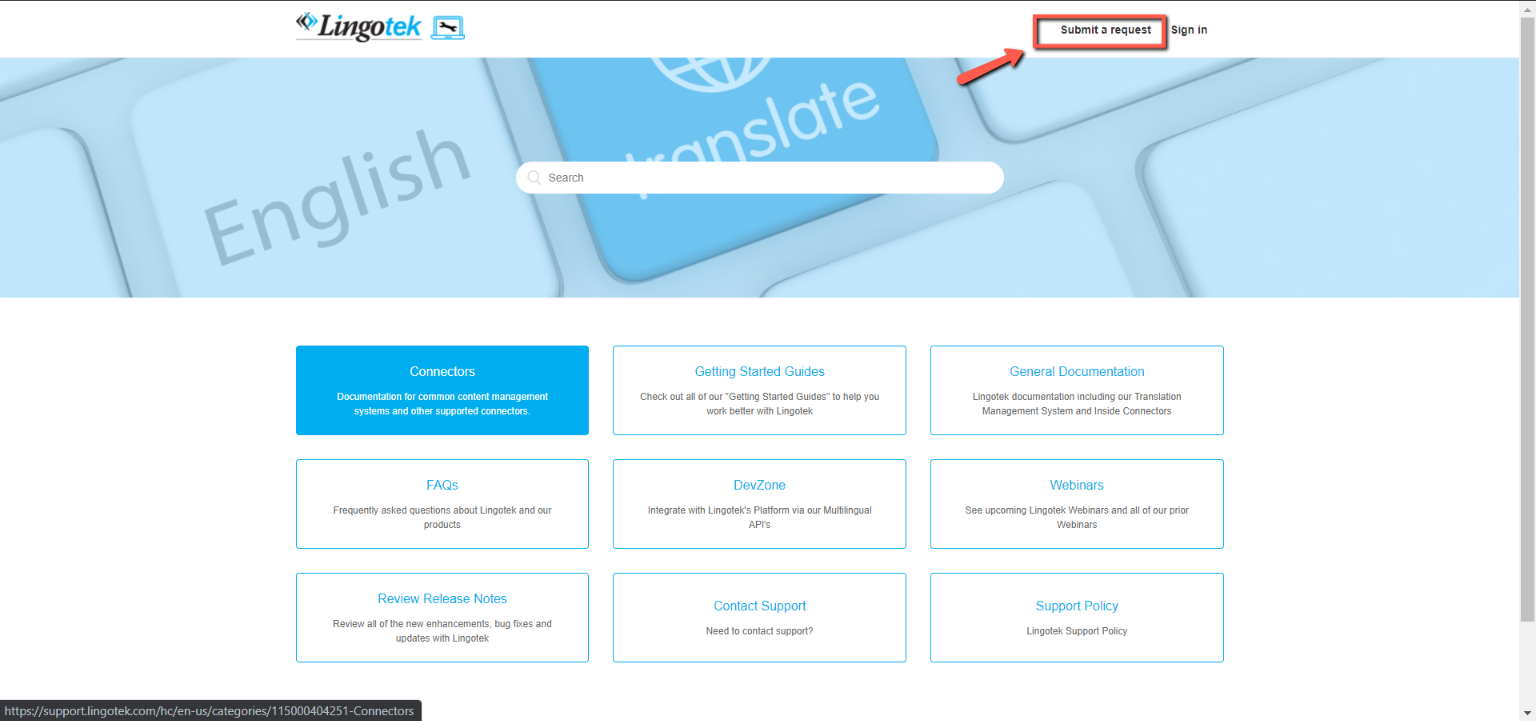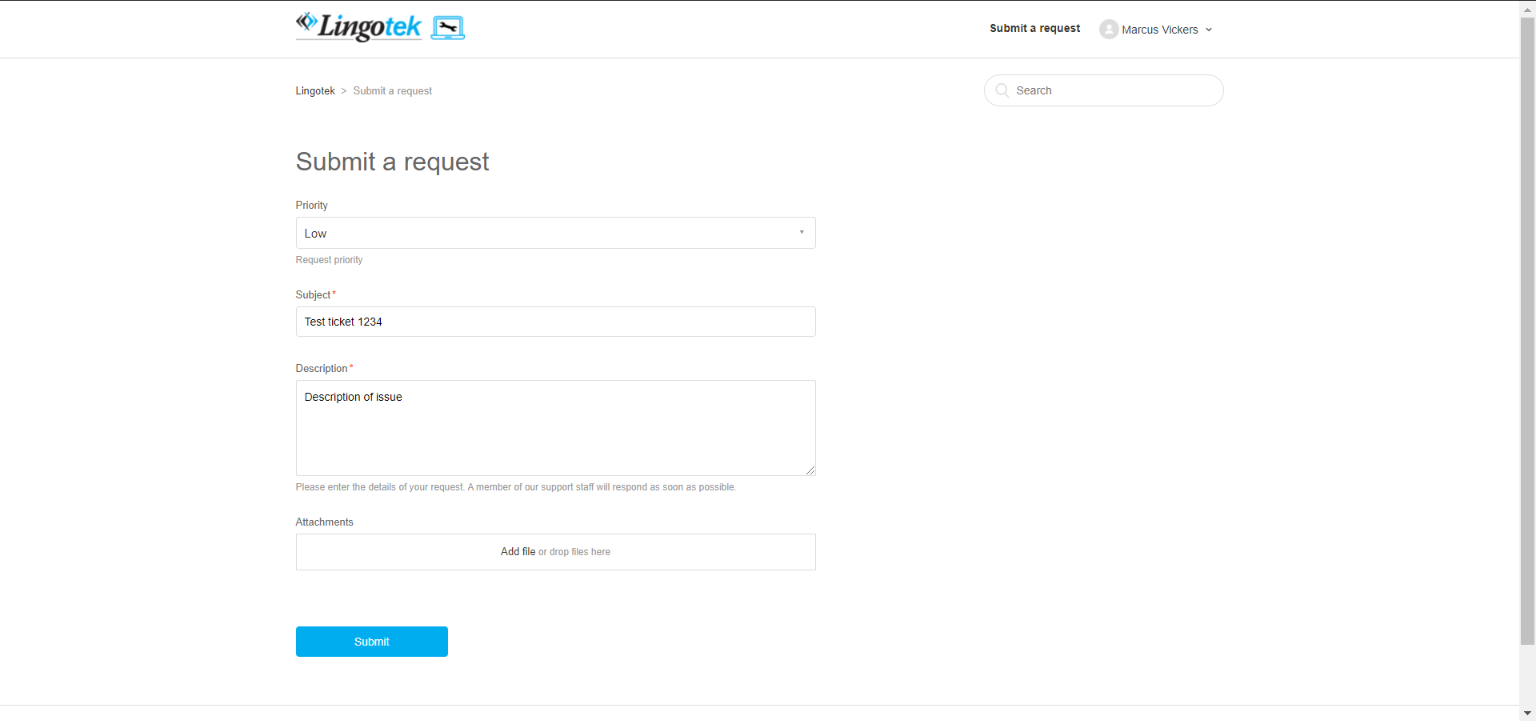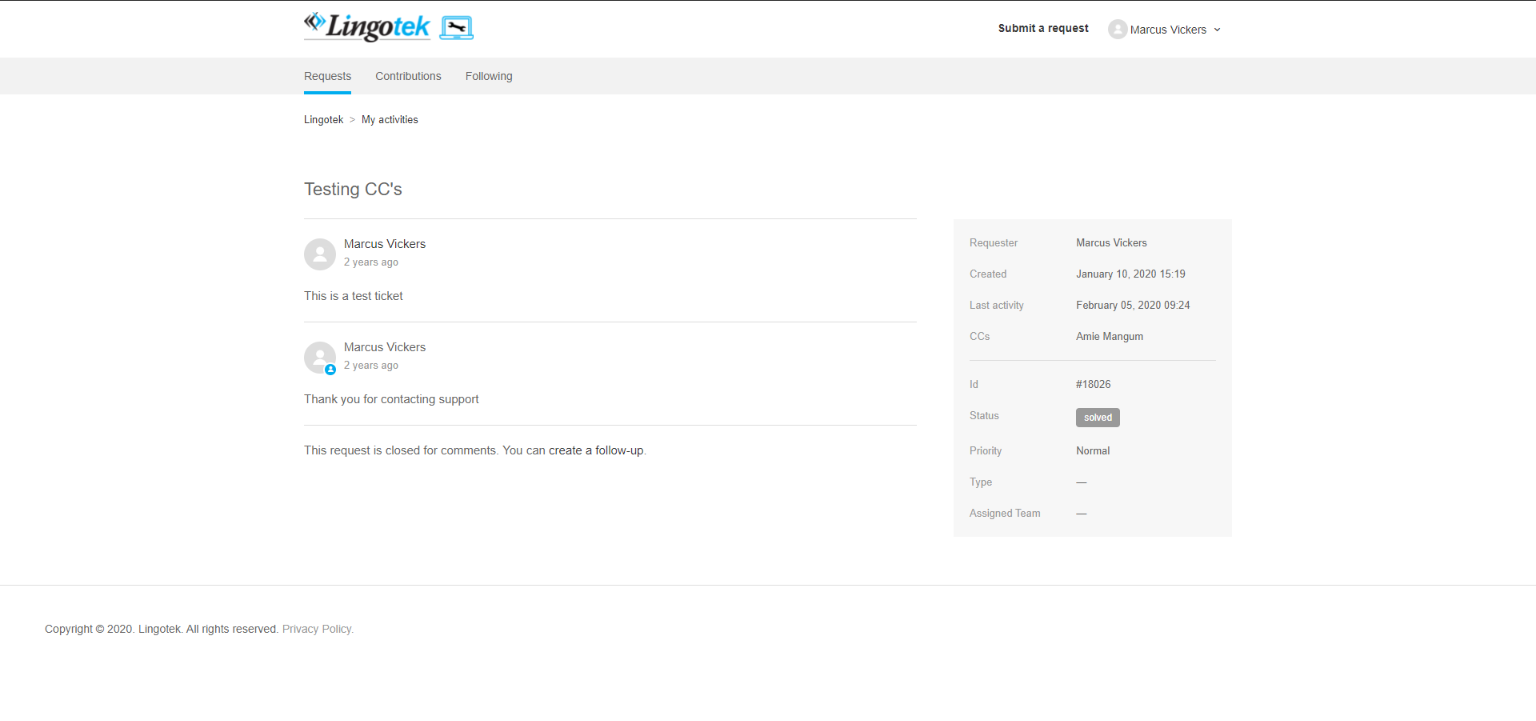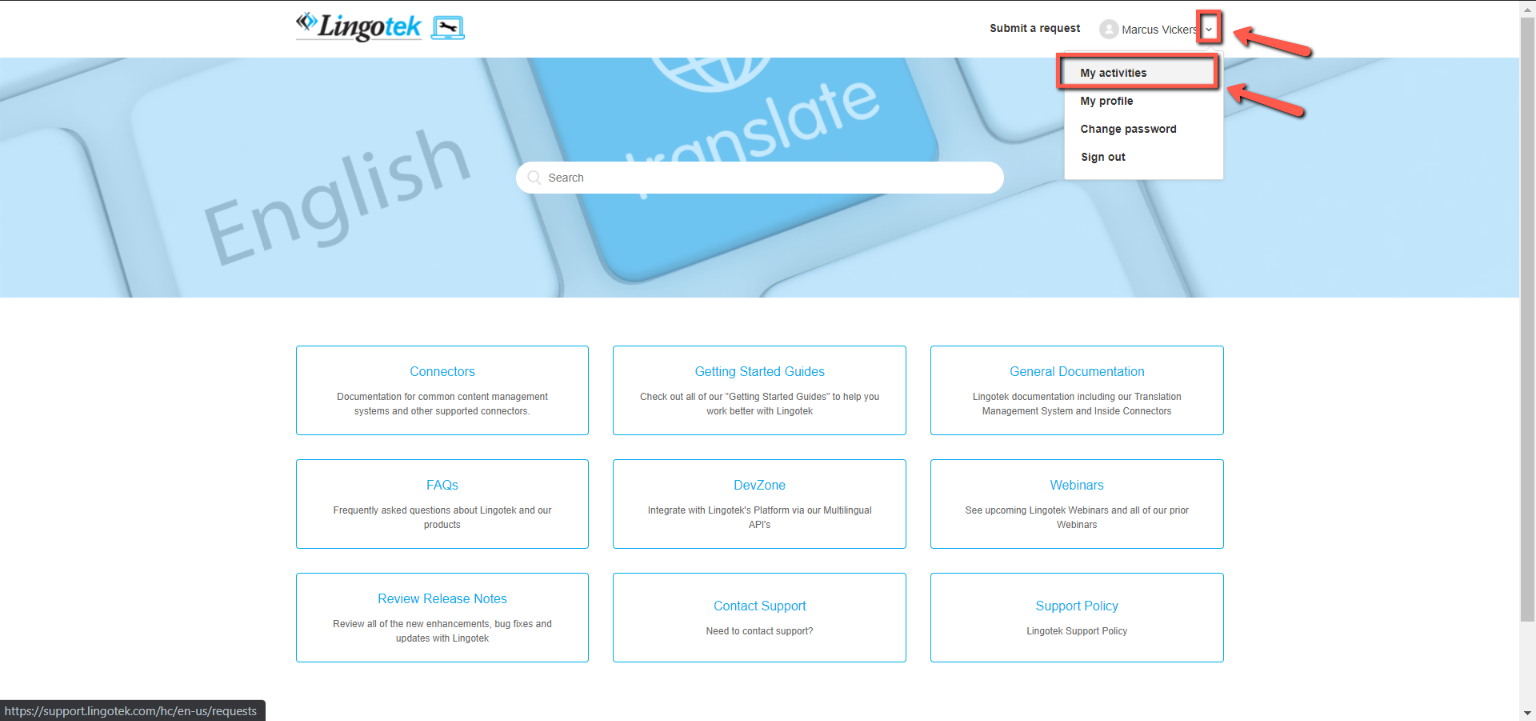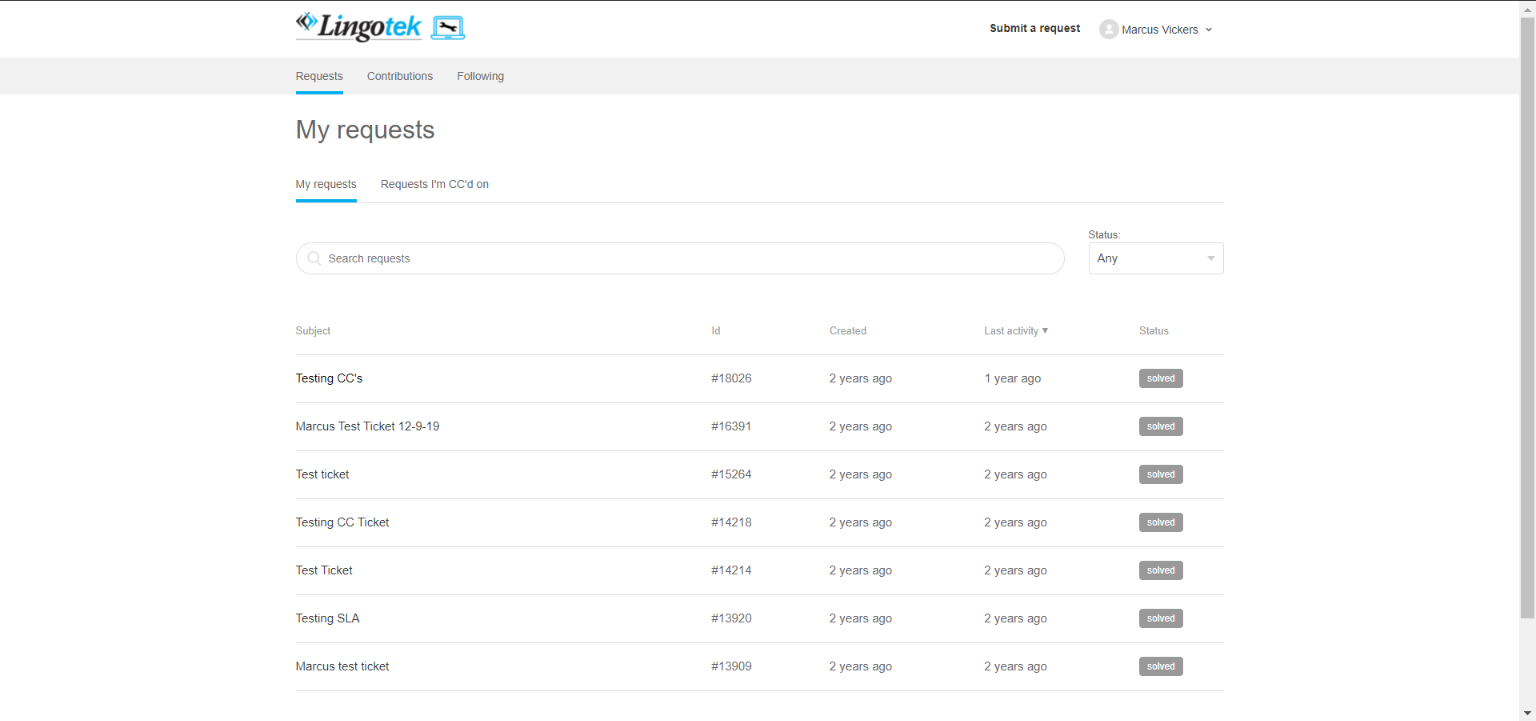Customer Support
This information outlines how to engage with customer support resources, including the Client Success Team when needed, and what you can expect.
Our philosophy for Customer Support is simple:
- Do everything we can to avoid you needing it in the first place.
- Give you every resource we can to let you help yourself.
- Make it easy to get help from our team of experts when you need it.
Throughout this policy, you may encounter some ‘legalese’. We aren’t huge fans of it either, but unfortunately, it is required to manage our risk and liability. Having said that, our goal is to help you be successful using our products and services and we are always willing to try to go ‘above and beyond to make that happen. So, although this document describes the ‘minimum promises’ we can make, we strive to exceed them (just don’t tell our lawyers we said that).
Lingotek reserves the right to modify or amend any of our support policies contained herein without prior notice. This information represents the support policies currently in force.
Last Updated – July 1, 2021
Support Information Navigation
Support Topics
Our goal is to provide a superior localization solution with superior service.
Self-Help Support Resources
Product Documentation
Click the button to access our current product documentation.
Release Notes
Lingotek publishes Release Notes that detail new products, enhancements, and defect fixes.
When a new release is made available we will send an email to all active users notifying them that a new version has been deployed with highlights of that new version and a link to the more detailed Release Notes.
DevZone
We offer the Multilingual Lingotek API, which is an easy-to-use, powerful way to integrate your Enterprise Applications with the Lingotek Translation Management System (TMS). Available APIs allow you to perform nearly every function that is available through our own Interface, allowing you to build a robust and comprehensive integration.
To learn more about the Multilingual Lingotek API and how to develop an integration using it, we offer access to our DevZone — which includes documentation, examples, and the opportunity to test drive individual APIs and see the response.
Talk to Someone
Client Success
As the name implies, Client Success’ purpose is to ensure your success using the Lingotek Platform and services, so we are here to help you with:
- Solution consultation (what problem are you trying to solve and how can Lingotek help)
- Implementation management
- Product and technical support
- Product feedback, suggestions and requests
Client Success Teams
We recognize and value the personal relationships between our clients and individuals within Client Success, but we also recognize the risk of being overly dependent on one person to provide the support you need. So, we encourage you to reach out to any member of the team that you prefer, and will support that whenever possible. At the same time, we work to ensure that you will receive timely and consistent support even when that individual is unavailable.
To that end, we have created Client Success teams that are focused on supporting all of the clients in a given geographic region, so your needs are never being served by just one person and you can receive the same level of service regardless of which team member jumps in to help.
Each of our Client Success teams has a Team Lead, who is responsible for coordinating the team’s efforts to ensure that all client needs are being addressed. If you have questions or concerns about the service you are receiving, please contact your Team Lead:

United States - Mountain & West
TEAM LEAD – JOSH SCOVEL

United States - East & Central
TEAM LEAD – MARCUS VICKERS

EMEA
TEAM LEAD – MARCUS VICKERS
Support Hours
Client Success is available for emergency support 24/7.
Client Success is available during our standard business hours Monday – Friday from 6:00 am to 6:00 pm Mountain Standard Time (MST).
Client Success Holidays
Our Client Success holiday schedule for 2021 is:
- January 1 (New Year’s Day)
- February 17 (Presidents’ Day)
- May 25 (Memorial Day)
- July 3 (Independence Day)
- July 24 (Pioneer Day, a Utah State Holiday)
- September 7 (Labor Day)
- November 26 – 27 (Thanksgiving)
- December 24 – 25 (Christmas)
- December 31 (New Year’s Eve)
Telephone (Business+ Hours)
+1 (801) 331-7777
Email Support
Support Portal
Issue Types & Priorities
We triage incoming support requests based on two factors, 1) Impact, and 2) Primary or Secondary Functionality.
IMPACT
Does this issue impact all content or users or does it only impact specific content or users? (i.e the difference between being unable to upload any content or just one document).
And, is there a reasonable workaround available? (i.e. the difference between being stuck and being able to function, even if impaired, for now).
PRIMARY OR SECONDARY FUNCTIONALITY
Is the issue related to Primary functionality or Secondary functionality? Primary Functionality is anything related to the content lifecycle (uploading content, filtering & segmentation, workflow processing, downloading content). Secondary Functionality is anything beyond what is required to deliver content, such as administrative functions and reporting.
Based on the combination of those factors, we prioritize incoming support (see the Impact & Functions diagram).
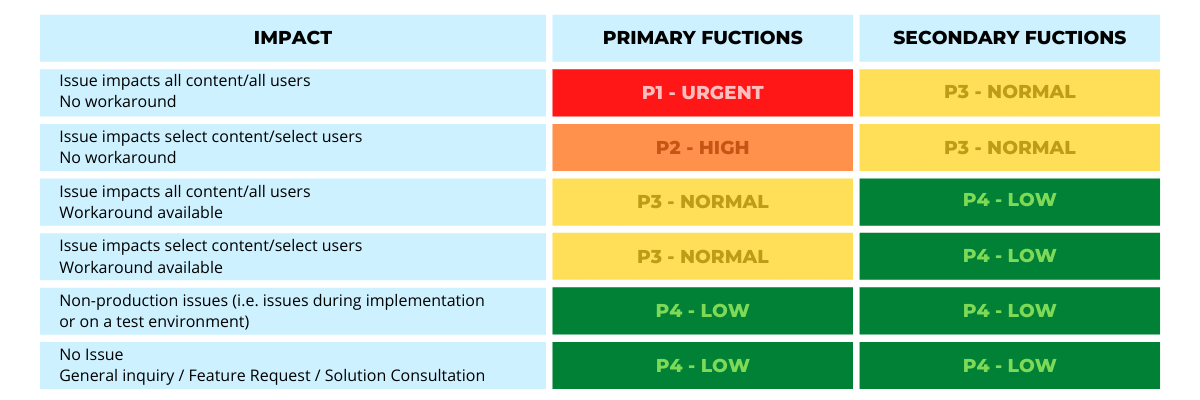
(while we certainly take your input as the client into account when doing so, ultimately Lingotek sets the priority for all incoming requests)
SLAs
To ensure a quick response for higher priority issues, and meet the more aggressive SLAs for those issues, we ask that you use a recommended channel based on the issue priority.
P1 - URGENT
Initial Response Time
1 Hour (from issue receipt)
P2 - HIGH
Initial Response Time
4 Hours (from issue receipt)
P3 - Normal
Initial Response Time
12 Hours (from issue receipt)
P4 - Normal
Initial Response Time
12 Hours (from issue receipt)
Issue Handling
The Lingotek Support Portal is where we track all of our client’s issues as individual Tickets. Authorized users can access the Support Portal to view those tickets or to create a new one.
Getting Access to the Support Portal
Support Portal
To get access to the support portal, navigate to Lingotek's Support Portal and click Sign In near the top right of the page.
Sign In / Sign Up
From here can sign in, click the link to sign up, or click the link to create a password if you have already emailed the support team.
Submit Request
Once logged into the support portal, click on the Submit Request next to where your name now appears in place of Sign In.
Ticket Status
New
The ticket has been received, but it has not yet been assigned to one of our Client Success staff and it is not being worked on yet.
Open
The ticket has been assigned to one of our Client Success staff and they are actively working on it (i.e. “It’s in our court”).
Pending
The ticket is awaiting additional information/action from the ticket submitter (i.e. “It’s in your court”).
On Hold
The ticket is awaiting input/action from someone other than Lingotek Client Success or the ticket submitter.
Solved
The ticket has been resolved. While in this state, the ticket submitter can still dispute that status by responding to the ticket, but unless that happens a Solved ticket will be Closed after three days.
Closed
The ticket is complete and cannot be reopened.
Issue Escalation
We automatically handle escalation based on our SLAs, but if you feel we haven’t done so appropriately (i.e. you think we blew it), then we understand the need to “move up the chain”. Our goal is to provide the best service possible and if we haven’t done that then we aren’t happy either.
Client Success Managers
Josh Scovel
Email: jscovel@lingotek.com
Marcus Vickers
Email: mvickers@lingotek.com
Professional Services
Implementation
The Technical Account Managers on our Client Success teams are responsible for the onboarding of new clients. Each new client will be assigned a dedicated resource to manage and coordinate their onboarding process, which includes the setup and configuration of the client in our Translation Management Platform, the installation and configuration of content connectors, the design and implementation of workflows, the addition of translation assets (Translation Memory and Terminology), and training for all roles (including vendors if applicable).
Training
Our Technical Account Managers are also available to provide training geared towards the various roles within your organization (Project Managers, Quality Managers, Vendor Managers, Translators/Reviewers). Contact your Account Manager if you wish to purchase additional training (beyond what is provided as part of your on-boarding experience).
Configuration Management
We strive to make our products easy to configure and maintain, but if you need someone to help set up or maintain your Communities, Projects, Workflows, Translation Memory, Glossaries, Users, Groups, Permissions – basically anything that you could manage yourself but would rather have us manage for you – we are happy to help.
For this kind of work, we can scope and price a Statement of Work (SOW) for each request, or you can pre-purchase Professional Service Hours to use when needed.
Multi-Lingual Site Audit
To understand what it will take to localize your web properties it helps to start by knowing where you are and what the potential issues are. So, to get things started right, we recommend a multilingual readiness Site Audit. It is a critical first step to determine your site’s readiness for localization.
Enterprise sites are often highly customized with a mix of technologies and capabilities. The Site Audit will quickly identify any potential issues that may prevent the site from functioning with multilingual content. The Site Audit includes set up, review, assessment, and reporting with an in-depth analysis of your site and a detailed written report of any issues discovered.
Performing a Site Audit is an ounce of prevention that saves weeks of development work, ensures a smooth roll out, and accelerates the delivery of your multilingual websites and localized content.
We offer this service for web properties served up from the following Content Management Systems (CMS):
| CMS | Average Turnaround Time | Price |
| Drupal 8 | 5-8 Business Days | Contact for Pricing |
| Drupal 7 | 5-8 Business Days | Contact for Pricing |
| WordPress | 5-8 Business Days | Contact for Pricing |
| Other CMS | Contact for Turnaround Time | Contact for Pricing |
Localization Consulting
Need a little advice here and there, we’re here to help. But, if you are new to localization and need more than a little advice, we are happy to offer our expertise. This is what we do, all day, every day.
For most, localization is critical, but not a core competence. If you need someone to help chart a course, and even help you follow it, we are here to help.
For this kind of work, we can scope and price a Statement of Work (SOW) for each request, or you can pre-purchase Professional Service Hours to use when needed.